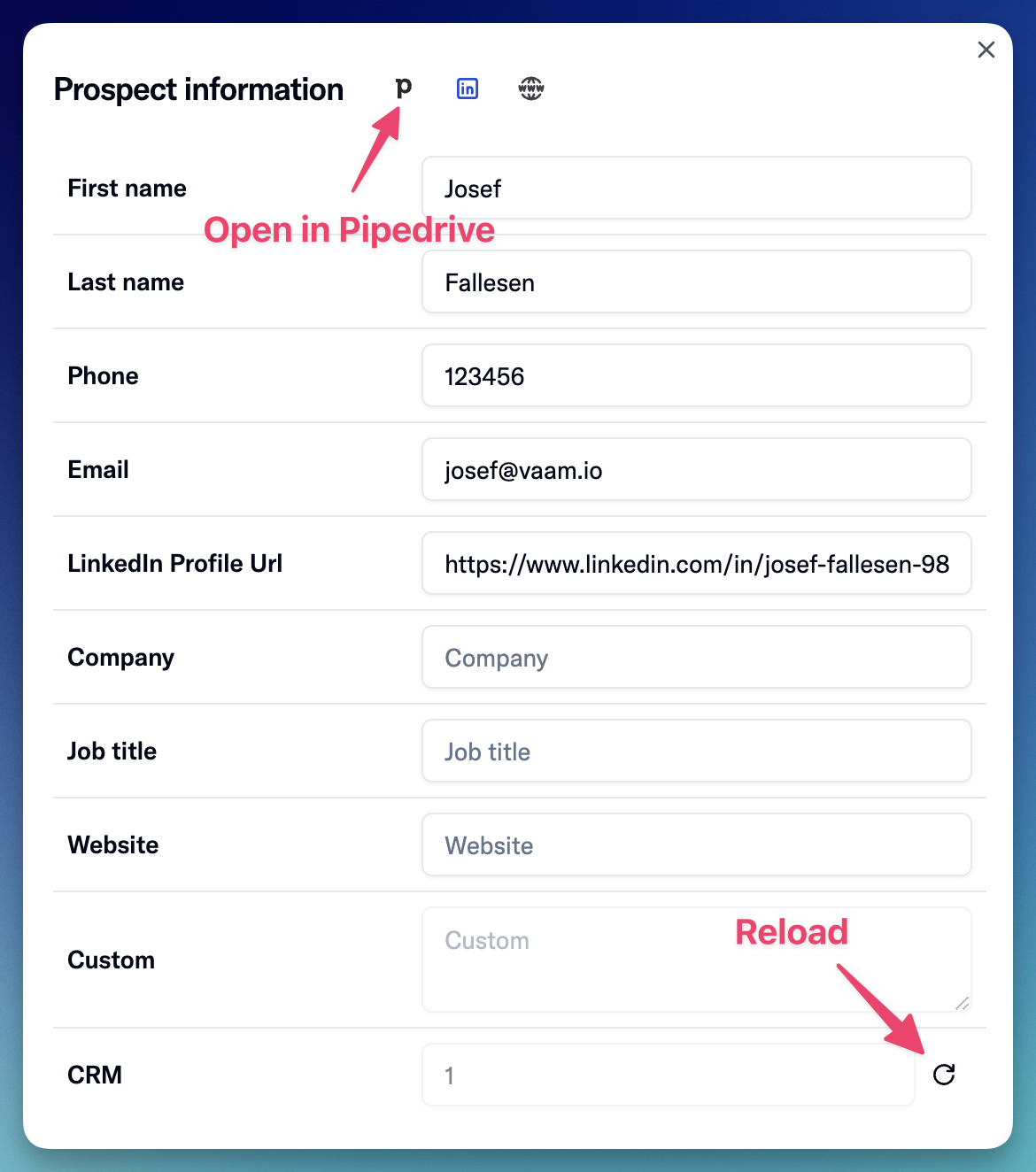Pipedrive integration
If you’re looking to efficiently add prospects from LinkedIn into your Pipedrive CRM, with the help of Vaam Outreach, follow these simple steps:
Configuration
Section titled “Configuration”-
Open the Integrations Setting Page:
-
Connect Pipedrive to Vaam
- Click on the “Add integration” button
- Click on “Pipedrive”.
- Authenticate with Pipedrive on the following pages
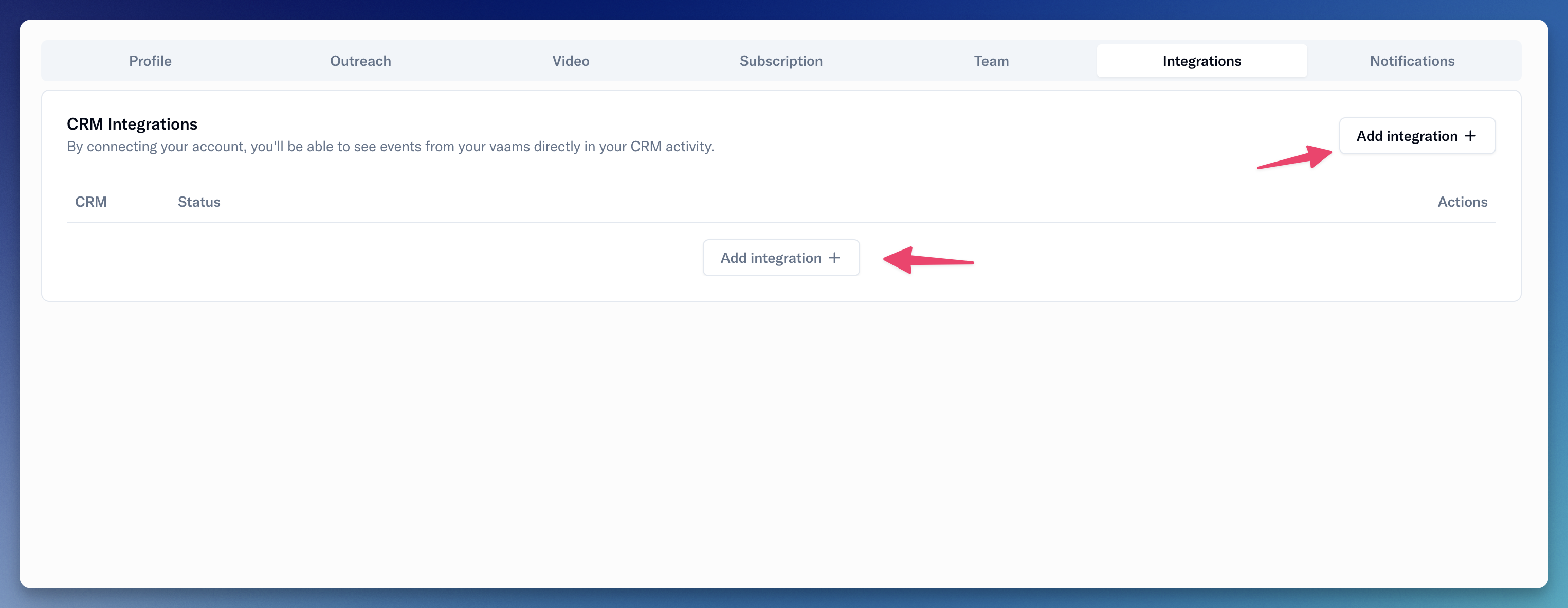
- Configure the integration
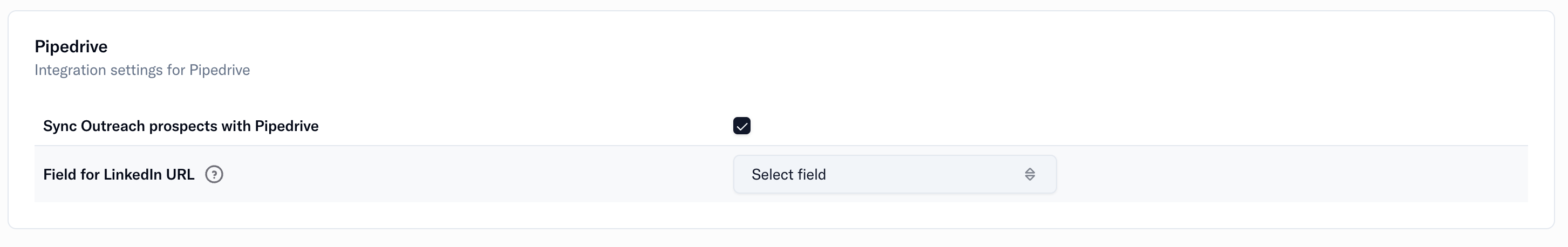
- Ensure that the checkbox to “Sync Outreach prospect with Pipedrive” is checked.
- Select the field you want to use to save LinkedIn URLs on your contacts.
- If you don’t have a field, click the “Add a field” button to add a custom field in Pipedrive. Once you have added it, return to Vaam’s settings, reload the page, and select that field.
- When you add new prospects to Vaam, they will automatically be synced to Pipedrive.
- If we find multiple Pipedrive contacts that match new prospects in Vaam, you will receive a manual task to select which one you want to connect.
- You can manually sync prospects by viewing their detail card and clicking the “Reload” button.