Cancel a sequence
This article explains how to cancel a sequence for a prospect in the system. Follow the steps below to perform this action:
- Find the prospect you want to update. You can do this by navigating to the “Prospects” section in the sidebar.
- Click on the prospect’s name to open their details page.
- On the prospect’s details page, click the “Sequences” tab at the top.
- In the list of sequences, locate the sequence you want to cancel.
- Click the “Cancel” button next to the relevant sequence.
Refer to the screenshot below for a visual guide on where to find the “Sequences” tab and the “Cancel” button:
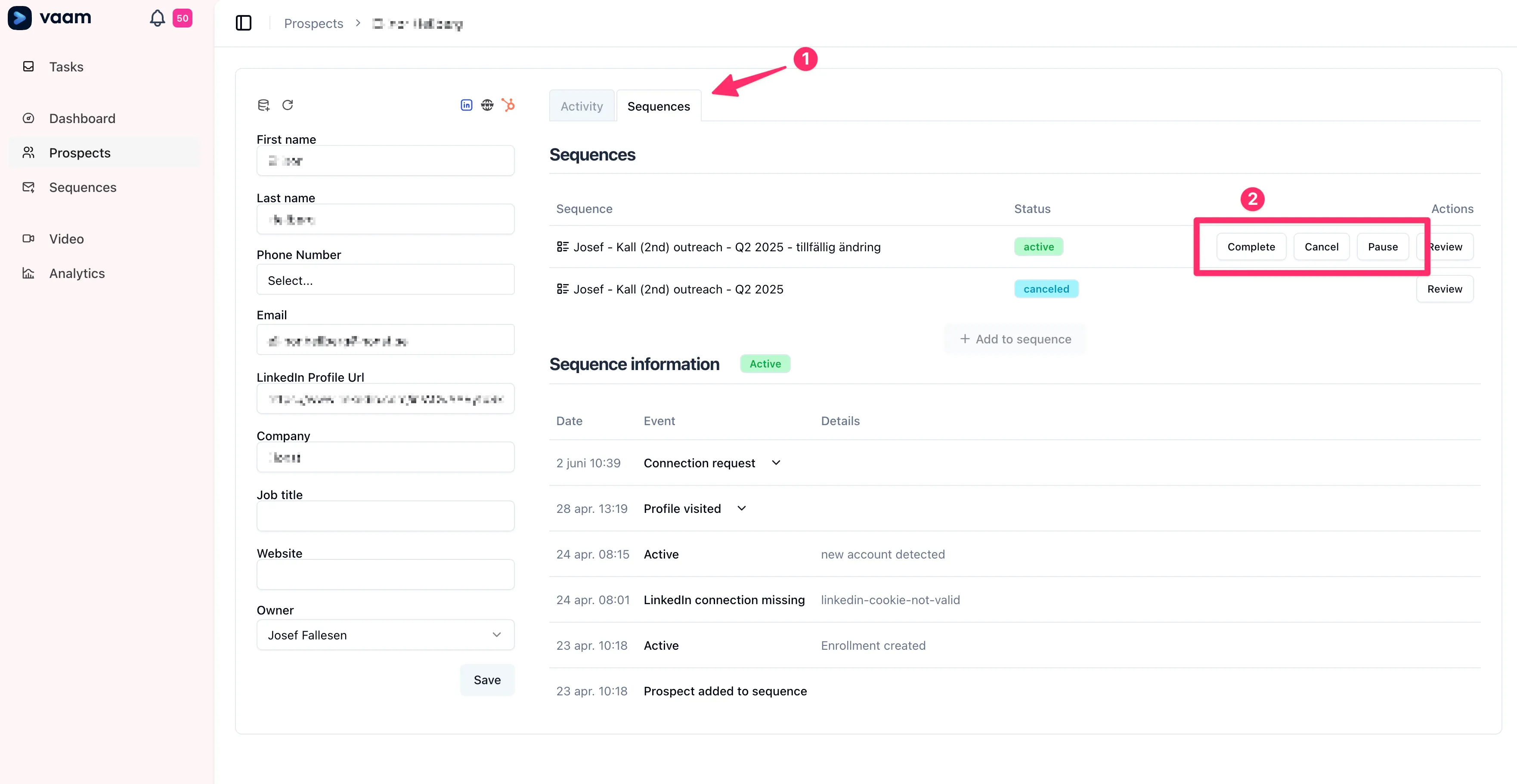
Once you click “Cancel,” the sequence will be canceled for that prospect.