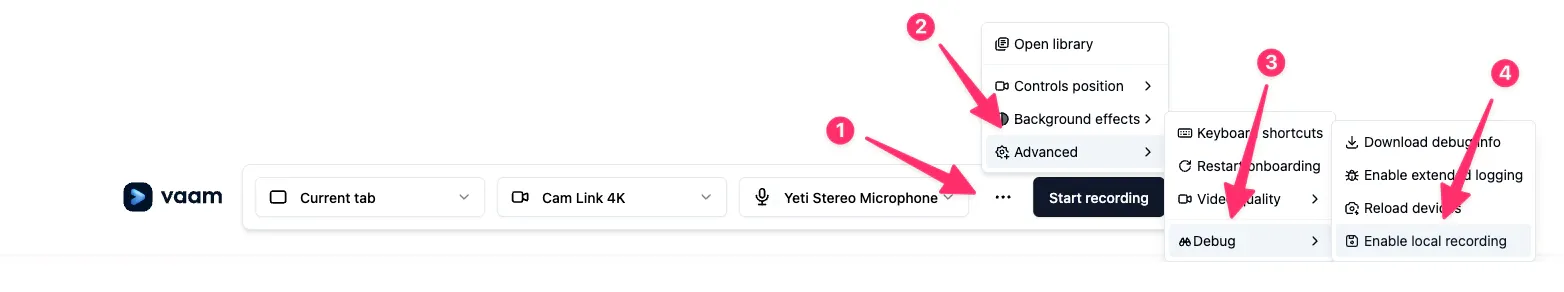Record locally
If you are unable to record videos with Vaam and have already tried all the troubleshooting steps in the Video recording does not work article, this article will help you debug further by recording locally.
Follow these steps:
- Start the Vaam extension.
- Click the three-dot menu in the configuration bar at the bottom of the extension window.
- Select Advanced.
- Click Debug.
- Choose Record locally.
- Record a short video (10–15 seconds is enough).
- When you finish the recording, a file called
recording.webmwill be saved to your hard drive.