Video recording does not work
If you’re having trouble recording videos with Vaam in Chrome, this is often due to a temporary issue between the Vaam Chrome plugin and the browser. Here are the steps you should follow to resolve the problem:
1. Restart Chrome
Section titled “1. Restart Chrome”The first thing to try is simply restarting Chrome. Close all Chrome windows completely, then open Chrome again and try to record your video with Vaam.
2. Reinstall the Vaam Chrome Plugin
Section titled “2. Reinstall the Vaam Chrome Plugin”If restarting Chrome does not solve the issue, the next step is to reinstall the Vaam Chrome plugin. This can resolve most plugin-related problems.
How to uninstall the Vaam Chrome plugin
Section titled “How to uninstall the Vaam Chrome plugin”- Open Chrome and click the puzzle piece (Extensions) icon in the top-right corner.
- Find Vaam in the list of extensions.
- Click the three-dot menu next to Vaam.
- Select Remove from Chrome….
- Confirm by clicking Remove in the popup.
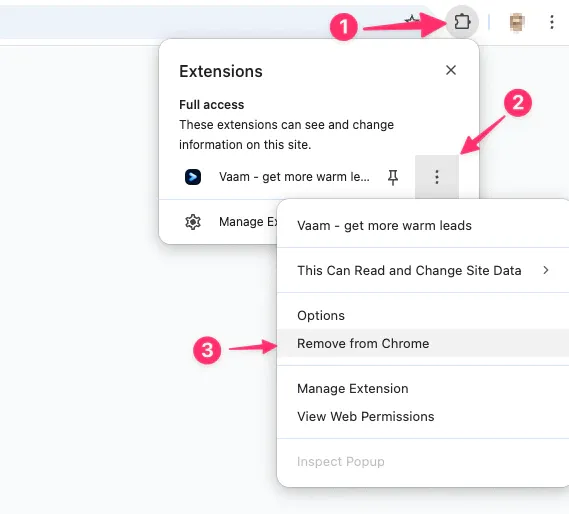
How to install the Vaam Chrome plugin again
Section titled “How to install the Vaam Chrome plugin again”- Go to the Vaam Chrome plugin page.
- Click Add to Chrome.
- Confirm by clicking Add extension in the popup.
After reinstalling, try recording your video again.
If you continue to experience issues, please contact our support for further assistance.