Upload video
Uploading videos to your Vaam library is quick and easy. Just follow these steps:
-
Go to your Vaam library.
-
Click the Upload video button in the top right corner of the page.
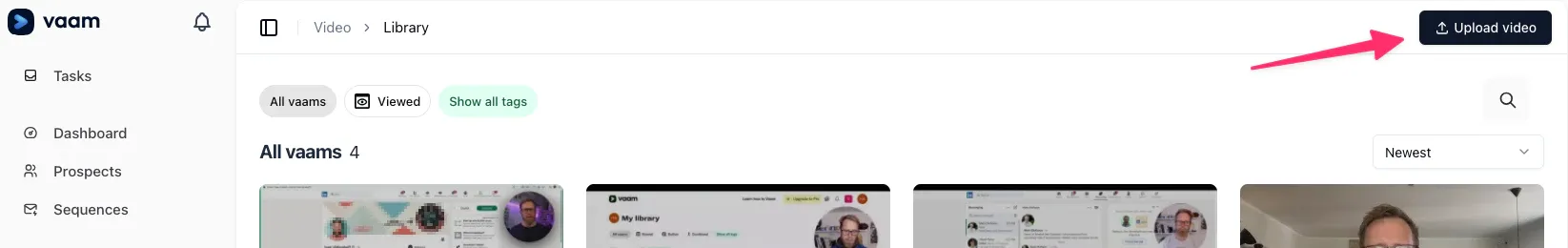
-
Select the video file you want to upload from your computer.
-
Wait for the upload to complete. Once it’s done, the share page for your new video will open automatically.
That’s it! Your video is now available in your Vaam library and ready to share.